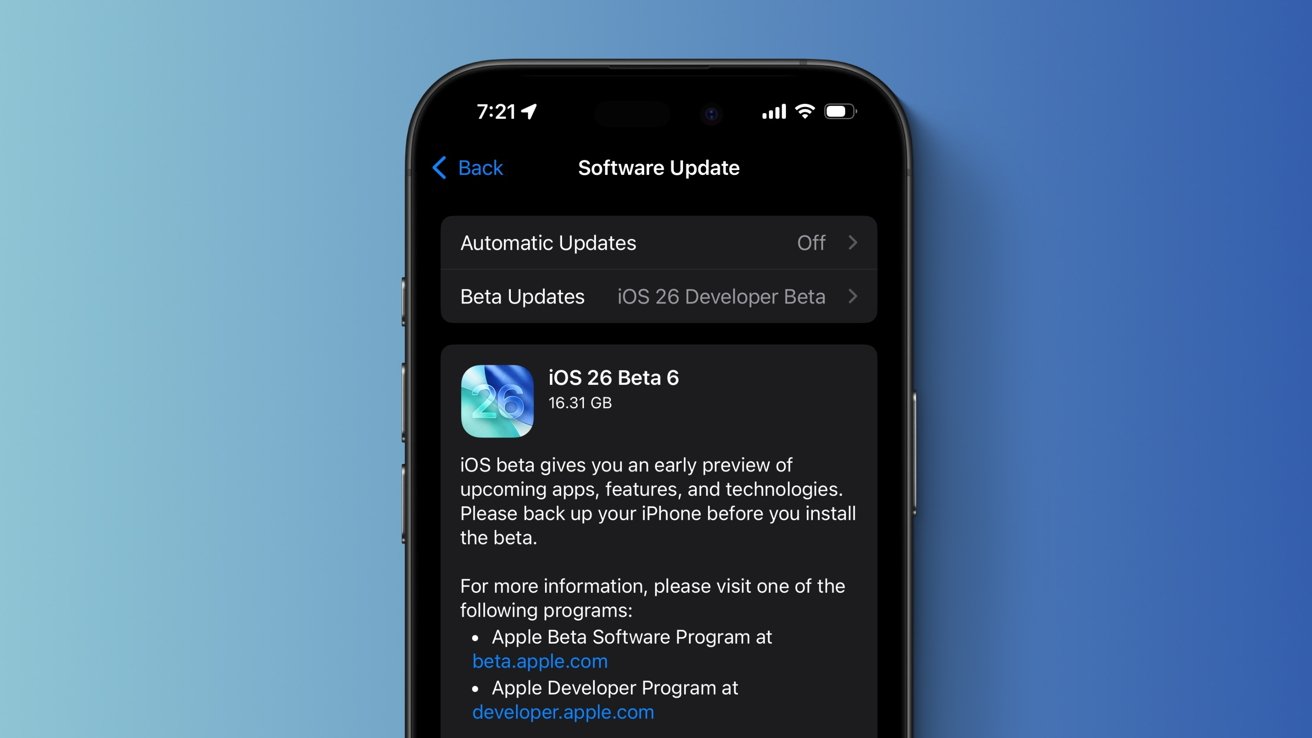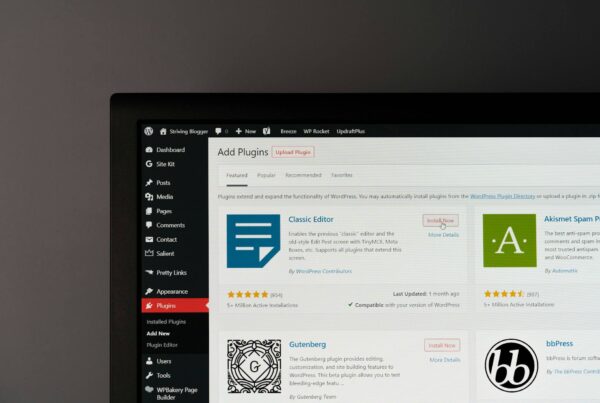Apple has released iOS 26 in Public Beta for the public. Many users are tempted to try its newest features, even though the system is still in the testing phase. A common question arises: if you’ve already installed iOS 26 Public Beta, can you revert to the stable version? The answer is yes but the method and consequences depend on when you do it.
Before iOS 26 Stable Is Released
If you want to return to the stable version before the official release of iOS 26, the process is not straightforward. Apple requires a full restore using Finder on Mac or iTunes on Windows. The stable IPSW file must also still be signed by Apple. This process will erase all data on the device, unless you have a backup created on a previous stable version.
Backups made on the beta version cannot be restored to a lower stable version due to system version differences. Apple also keeps the signing window for older versions open only for a limited time usually just weeks making the downgrade opportunity very narrow. Without a backup, the risk of losing important data is high.
After iOS 26 Stable Is Officially Released
The situation is different once the stable iOS 26 becomes available. Public Beta users can switch to the stable version without performing a full restore. The steps are as simple as removing the beta profile through settings, then checking for a software update. This process will not erase your data or apps, as the transition is from beta to stable on the same core version.
This method is considered safer for general users since it doesn’t require a fresh installation and carries almost no risk of data loss.
Safe Strategy Before Installing Beta
Apple itself recommends creating a full backup before installing Public Beta, either via iCloud or an encrypted backup in Finder or iTunes. This backup should be kept separate so it’s not overwritten by new data from the beta version.
For those relying on their iPhone for daily tasks, it’s better to install the beta on a secondary device. Additionally, keeping a copy of the stable IPSW file that is still signed can be a valuable safety net in case a downgrade becomes necessary.
Why This Procedure Matters
Downgrading iOS isn’t just reinstalling the system. It involves Apple’s security systems, version compatibility, signing windows, and data synchronization. Without a proper understanding, users risk losing important data or rendering their device temporarily unusable.
Official information about version compatibility and signing status can be found on the Apple Developer page or reputable third-party tracking sites.
By understanding these rules, users can make smarter decisions before installing iOS 26 Public Beta. Trying the latest technology is exciting, but being prepared to return to the stable version without losing data is just as important.